How Does a Mobile Wifi Hotspot Differ From a Router?
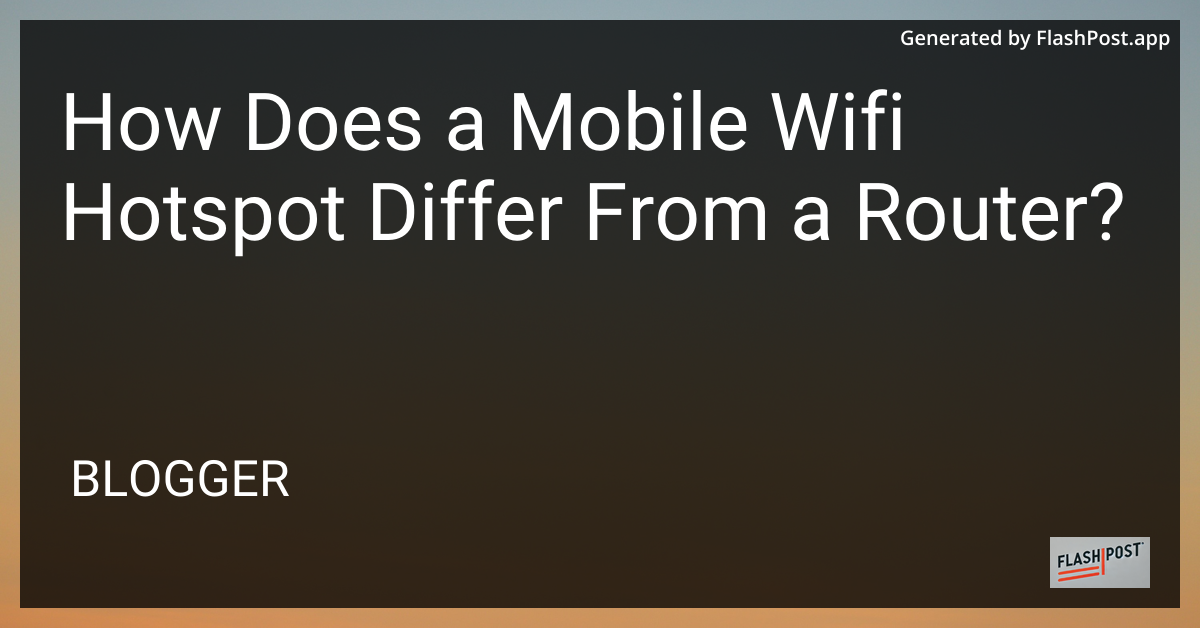
Understanding the Difference: Mobile WiFi Hotspot vs. Router
In today’s digitally driven world, staying connected has become a necessity. Whether you’re at home or on the move, having access to the internet is crucial. Two popular methods for internet connectivity are through a mobile WiFi hotspot and a traditional router. But how do these devices differ, and which one should you choose for your needs?
What is a Mobile WiFi Hotspot?
A mobile WiFi hotspot is a portable device that provides internet connectivity by creating a WiFi signal using cellular data. This device is handy for travelers and individuals who require internet access on-the-go. Think of it as your portable internet connection that allows multiple devices to connect, just like a mini-router.
For those constantly traveling, considering cheap portable WiFi for travelers can be beneficial.
What is a Router?
On the flip side, a router is a device that typically operates in a stable location, often at home or in an office. It connects to a modem and creates a local network, allowing multiple devices to connect to the internet. Routers can be wired or wireless, and they vary greatly in terms of range, speed, and capacity.
To understand how routers work with other smart devices, such as wifi-enabled ceiling fans, maintaining a steady home network is crucial.
Key Differences Between Mobile WiFi Hotspots and Routers
1. Portability
- Mobile WiFi Hotspot: Highly portable. Ideal for those needing internet access while on the move.
- Router: Typically stationary. Designed for home or office use where mobility isn’t a concern.
2. Connection Sources
- Mobile WiFi Hotspot: Uses cellular data which can incur a charge based on data usage.
- Router: Directly connects to a wired internet service through a modem.
3. Network Range
- Mobile WiFi Hotspot: Limited range, generally suitable for personal use.
- Router: Offers a broader range and can cover larger areas, making it suitable for multiple rooms.
4. Device Capacity
- Mobile WiFi Hotspot: Can connect a limited number of devices simultaneously.
- Router: Supports a larger number of devices, making it ideal for families or offices.
5. Internet Speed
- Mobile WiFi Hotspot: Highly dependent on cellular network strength.
- Router: Internet speed is usually faster and more stable, tied to broadband capability.
Conclusion
Choosing between a mobile WiFi hotspot and a router boils down to your specific needs. If you’re frequently on the go and require a reliable connection in varying locations, a mobile WiFi hotspot is likely the best choice. However, for stable, high-speed internet in stationary settings, a router proves to be invaluable.
For those setting up new devices, understanding wifi connection set-up could enhance your connectivity experience. Whether through a mobile hotspot or a traditional router, ensuring proper setup and configuration is key to maximizing internet efficiency.
In conclusion, both devices play critical roles but serve different purposes. Assess your needs carefully before deciding on the best internet solution for you.
Comments
Post a Comment