How to Care for a Lightweight Laptop Screen in 2025?
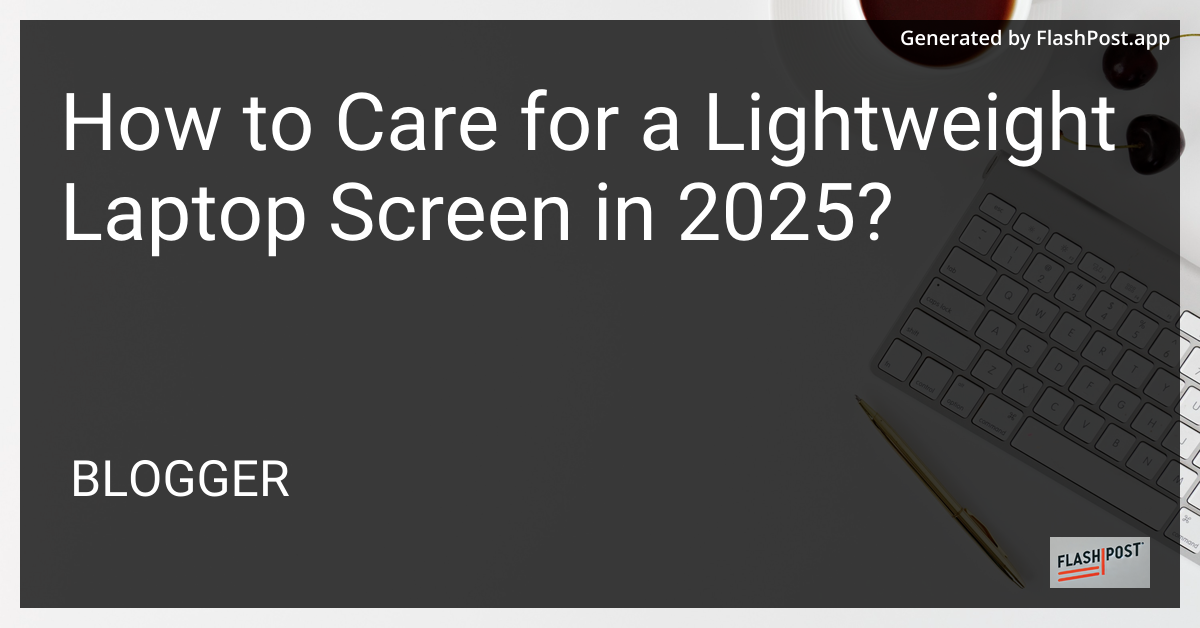
How to Care for a Lightweight Laptop Screen in 2025
In 2025, lightweight laptops have become the go-to choice for many due to their portability, efficiency, and stylish designs. However, the key to maintaining their functionality and sleek appearance is proper care, especially for their screens. Here’s a comprehensive guide on how to care for a lightweight laptop screen in today’s fast-paced world.
1. Regular Cleaning
Screens can easily collect dust and fingerprints, obscuring visibility and altering touch sensitivity. Here’s how to clean your laptop screen effectively:
- Use a Microfiber Cloth: Avoid paper towels or rough fabric as they can scratch the screen. A soft microfiber cloth is ideal.
- Avoid Harsh Chemicals: Opt for distilled water or a screen-specific cleaning solution to prevent damage to the screen’s sensitive surface.
- Gentle Wiping: Gently wipe the screen in circular motions to remove smudges effectively without applying excessive pressure.
2. Protecting from Physical Damage
Lightweight laptop screens are particularly susceptible to cracks and other physical damages due to their thin structure. Here’s how to shield them effectively:
- Use a Screen Protector: A high-quality screen protector can prevent scratches and minimize damage from accidental drops.
- Close with Care: Avoid closing the laptop with items like pens or papers on the keyboard, as this can apply pressure to the screen.
- Safe Transportation: Use a padded laptop bag and ensure it’s secure to avoid jostling and impact during travel.
3. Managing Screen Brightness
Consistent high brightness can reduce your screen’s lifespan and drain your battery. Optimize your screen settings by:
- Moderate Brightness Levels: Set the screen brightness to accommodate your environment. Lower it in dim settings to prolong screen longevity.
- Use Adaptive Brightness Features: Take advantage of adaptive brightness technologies which adjust automatically to reduce strain and save energy.
4. Minimizing Heat Exposure
Excessive heat can harm your laptop screen. To prevent heat damage, consider these tips:
- Effective Ventilation: Ensure your laptop has adequate airflow. For more insight, explore these laptop cooling solutions.
- Optimal Operating Environments: Avoid leaving laptops in hot cars or direct sunlight. Consistent exposure to high temperatures can warp and damage screens.
5. Software Care
Improper software management can lead to screen issues like flickering or dead pixels. Keep your software up-to-date with these steps:
- Regular Updates: Install the latest display drivers and software updates. This prevents compatibility issues and enhances screen performance.
- Antivirus Software: Employ reliable antivirus programs to ward off malware that might impact screen functions.
By following these tips, you can ensure your lightweight laptop’s screen remains in pristine condition, enhancing both its longevity and performance. For additional insights on laptop selections for students, explore this comprehensive student laptop buying guide. For those on a budget, consider these economical laptops in 2025.
Maintain your device efficiently and enjoy a flawless viewing experience on your lightweight laptop.
Comments
Post a Comment