How to Set Up Surround Sound for an 80-inch Tv in 2025?
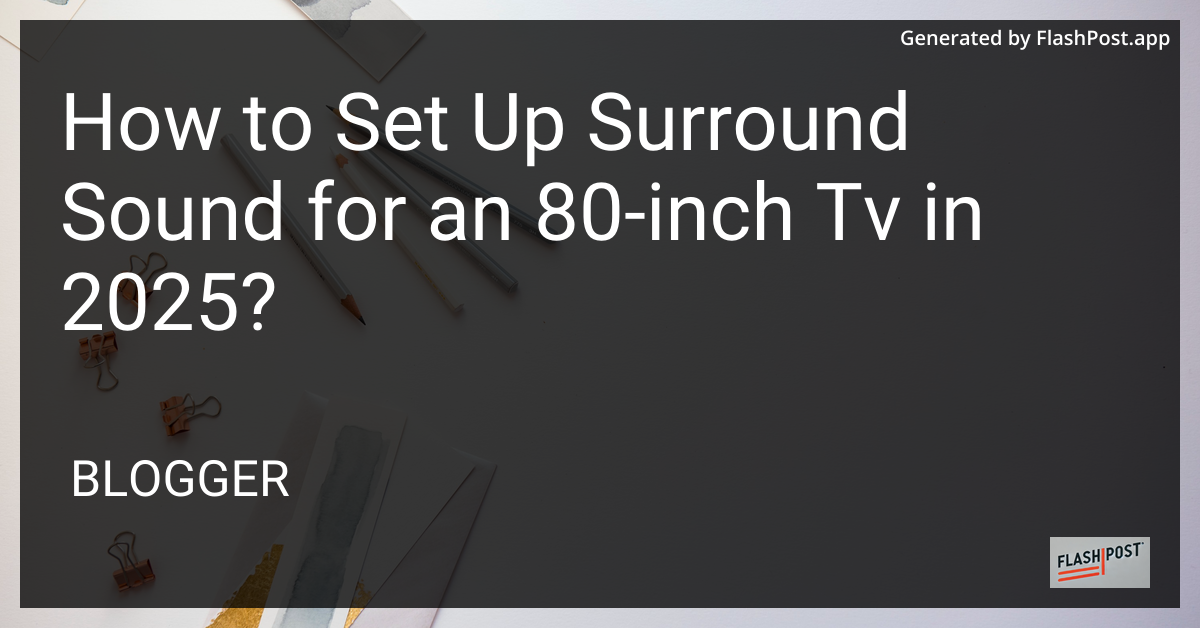
How to Set Up Surround Sound for an 80-Inch TV in 2025
Setting up a surround sound system to complement your 80-inch TV can enhance your home theater experience, turning your living room into a cinematic haven. With the advancements in technology leading up to 2025, incorporating a modern surround sound setup is a fantastic way to make the most out of your large-screen TV. In this guide, we’ll explore the step-by-step process involved in setting up surround sound for your 80-inch TV, ensuring a hassle-free installation and optimal audio performance.
Step 1: Choose the Right Sound System
Before beginning your setup, selecting the right surround sound system is crucial. In 2025, numerous options are available, from traditional 5.1 systems to advanced Dolby Atmos setups. Consider the size of your room and your budget to determine the best fit. Popular recommendations include:
- 5.1 Channel Systems: Ideal for medium-sized rooms, providing a balanced audio experience.
- 7.1 Channel Systems: Offers enhanced depth, suitable for larger spaces.
- Dolby Atmos Systems: Delivers an immersive experience with overhead sound channels.
Step 2: Positioning Your Speakers
Proper speaker placement is key to achieving the best surround sound experience. Follow these guidelines for optimal speaker positioning:
- Front Left/Right Speakers: Place at ear level, equidistant from the TV, angled towards the viewer.
- Center Channel Speaker: Position directly above or below the TV to anchor dialogue to the screen.
- Surround Speakers: Place at ear level or slightly above, to the sides or behind the viewing area.
- Subwoofer: Position in the front of the room for impactful bass. Experiment with placement for best results.
- Atmos Speakers (if applicable): Mount on the ceiling or use upward-firing speakers for atmospheric effects.
Step 3: Wiring and Connecting Your System
With wireless technology advancements, setting up your speakers is easier than ever in 2025. Follow these steps:
Connect the Speakers: Use high-quality speaker cables for wired systems ensuring minimal signal loss. For wireless systems, refer to the manufacturer’s instructions.
Receiver Setup: Connect the speakers to your AV receiver. Ensure the receiver supports modern connections such as HDMI eARC for the best audio quality.
Calibrate Your System: Use the automatic calibration tool provided with most modern receivers to optimize sound settings based on your room’s acoustics.
Step 4: Fine-Tuning and Testing
Once your system is connected, it’s time to fine-tune:
- Adjust Speaker Settings: Use your receiver’s manual settings to adjust individual speaker levels for balanced sound.
- Perform a Sound Test: Use test sounds to ensure all speakers are functioning correctly and make any necessary adjustments.
Step 5: Optimize Your Viewing Experience
Aligning your visual setup with your audio is essential for an immersive viewing experience. Check out these resources for TV deals and optimization:
- 70-inch TV Discounts for potential upgrade opportunities.
- Best TV Color Accuracy 2025 to ensure your TV delivers vibrant visuals.
- Leading 2025 4K TV Brands to explore top-performing models.
By following these steps, you’ll enjoy a superior home theater system that makes every movie or game a spectacular event. Enjoy the blend of breathtaking visuals and immersive sound in your 2025 entertainment setup.
Comments
Post a Comment