How to Optimize Game Performance in Roblox in 2025?
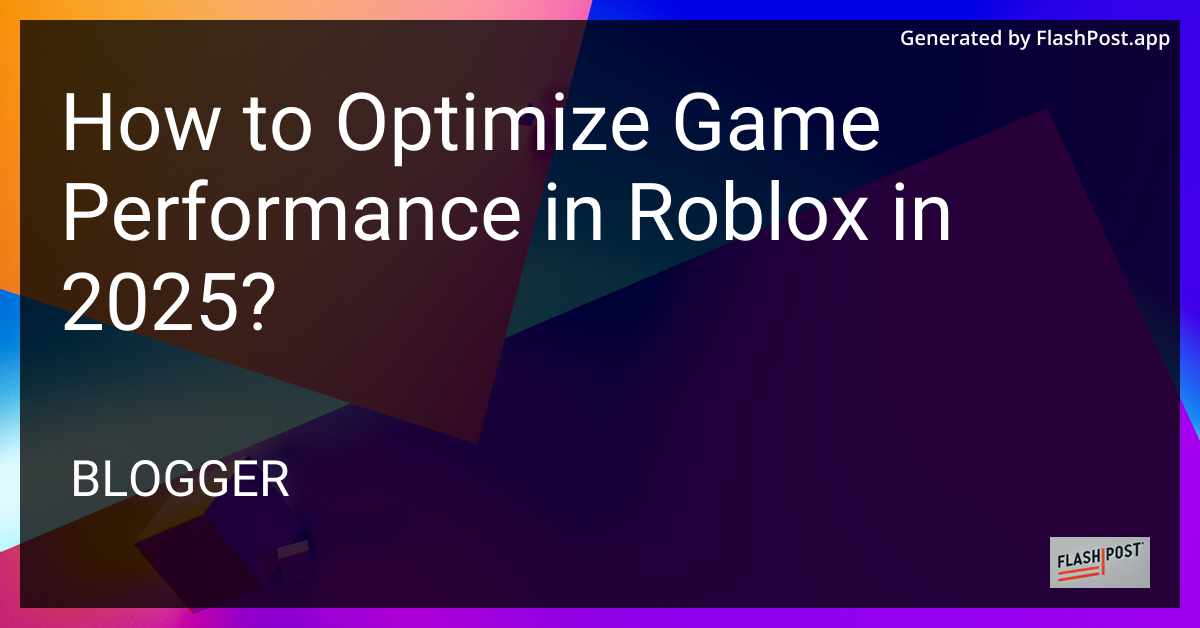
How to Optimize Game Performance in Roblox in 2025
Roblox continues to be an immensely popular platform where creativity meets entertainment. As we step into 2025, optimizing game performance in Roblox has become crucial for developers striving to deliver seamless experiences for users. Here, we provide you with practical tips and insights to elevate your Roblox game’s performance.
Why Game Performance Optimization Matters
A well-optimized game enhances user experience by reducing lag, improving load times, and ensuring smooth gameplay. This not only retains existing players but also attracts potential ones, thereby increasing the game’s popularity.
Key Steps to Optimize Roblox Game Performance
1. Optimize Your Scripts
Improper scripting can severely affect your game’s performance. Follow these tips to refine your scripts:
- Avoid Using Global Variables: Global variables can slow down script execution. Instead, utilize local variables when applicable.
- Minimize the Use of Loops: Excessive loops, especially those that run every frame, can lead to performance issues. Use them sparingly.
- Optimize Loop Instructions: Only include necessary instructions within loops.
- Debounce Events: Use debounce techniques to prevent functions from being called too frequently.
For further guidance on sending data to Roblox, check out this guide.
2. Optimize Visual Assets
The visual elements in your game can significantly impact performance. To optimize your assets:
- Reduce Poly Counts: Use low-poly models where possible to lower rendering demands.
- Compress Textures: Ensure textures are optimized to reduce load times without compromising on quality.
- LOD Models: Implement Level of Detail models to render fewer details at a distance.
3. Use Efficient Collisions
Collision checks can be resource-intensive. Efficiency in collision detection can greatly improve performance:
- Use Simple Collision Shapes: Prefer basic shapes like boxes or spheres for collision detection to minimize calculation overhead.
- Disable Unnecessary Collisions: For objects that players won’t interact with constantly, consider disabling collisions.
4. Network Optimization
Given the multiplayer nature of many Roblox games, network performance is critical:
- Reduce Data Traffic: Minimize the amount of data transmitted over the network. Only send necessary data.
- Utilize Remote Functions and Events Wisely: Efficient use of these can prevent network congestion and improve real-time communication.
5. Leverage Roblox’s Built-in Tools
Roblox offers built-in tools that can help you evaluate and improve game performance:
- MicroProfiler: Use it to analyze your game’s performance and pinpoint areas that need optimization.
- Performance Stats: Monitor frame rates and memory usage to understand your game’s demands better.
For those interested in further enhancing their understanding of Roblox development, browse affordable Roblox programming books for deeper insights.
Conclusion
Optimizing your Roblox game’s performance in 2025 involves a multifaceted approach encompassing scripting, asset management, collision efficiency, and network strategies. As developers continue to push creative boundaries, maintaining an optimal performance ensures a smooth and engaging experience for all players.
For additional inquiries on managing in-game purchases and settings, refer to our guide on how to remove a credit card from Roblox.
Comments
Post a Comment