How to Install Phpunit Using Composer in 2025?
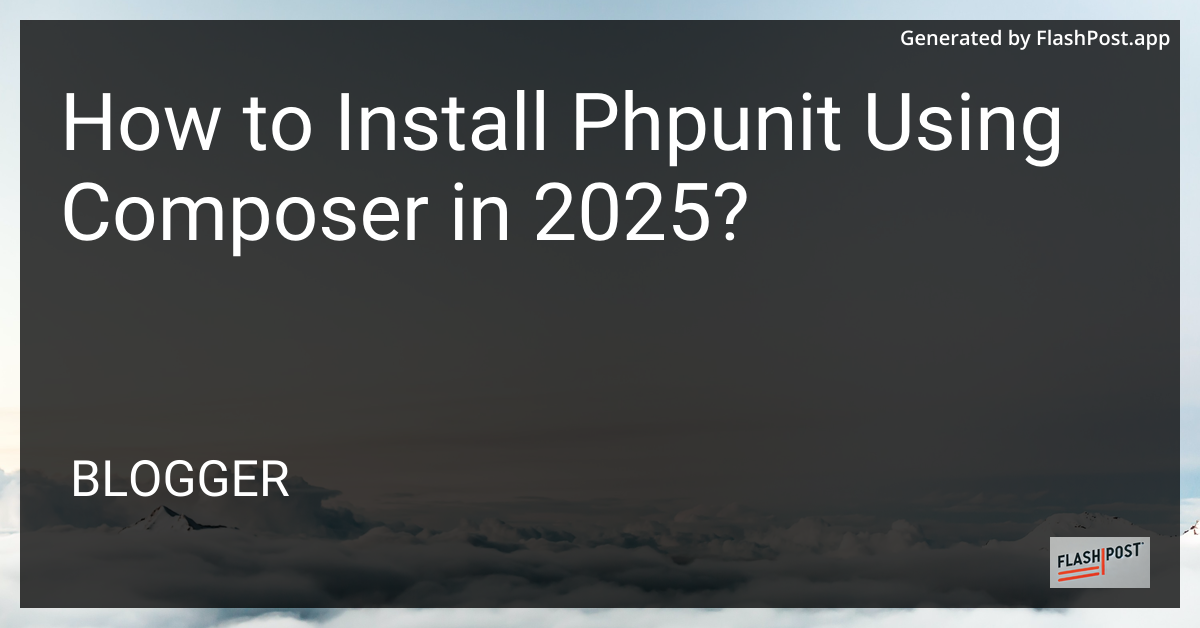
How to Install PHPUnit Using Composer in 2025
PHPUnit is a critical tool for testing your PHP applications. It ensures that your code remains bug-free by allowing developers to run tests quickly and efficiently. As we step into 2025, installing PHPUnit using Composer continues to be a straightforward process. In this guide, we’ll walk you through setting up PHPUnit using Composer, so you can seamlessly integrate testing into your development workflow.
Step-by-step Guide to Install PHPUnit with Composer
Step 1: Install Composer
Before we can install PHPUnit, it’s essential to have Composer installed on your system. Composer is a dependency manager for PHP, and it will facilitate the downloading of PHPUnit and its dependencies.
To install Composer, you can follow the official Composer installation instructions.
Step 2: Create a composer.json File
In your project’s root directory, create a composer.json file if one doesn’t already exist. This file will hold the dependencies for your PHP project.
{
"require-dev": {
"phpunit/phpunit": "^10.0"
}
}
Step 3: Install PHPUnit
With your composer.json configured, run the following command to install PHPUnit:
composer install
This command will download PHPUnit and all necessary dependencies into the vendor directory of your project.
Step 4: Verify the Installation
To verify that PHPUnit has been successfully installed, execute:
./vendor/bin/phpunit --version
You should see the version number of PHPUnit, confirming that the installation was successful.
Further Learning and Configuration
- To configure PHPUnit in a XAMPP environment, refer to this detailed guide: PHPUnit Configuration.
- To understand how to write tests using PHPUnit, explore this resource: PHPUnit Testing.
- For those working with Laravel and middleware, check out Middleware Testing with PHPUnit.
By following these steps, you will have a robust testing setup that is essential for maintaining high-quality code. Happy testing!
Comments
Post a Comment