How to Create a Playlist on Music Streaming Platforms?
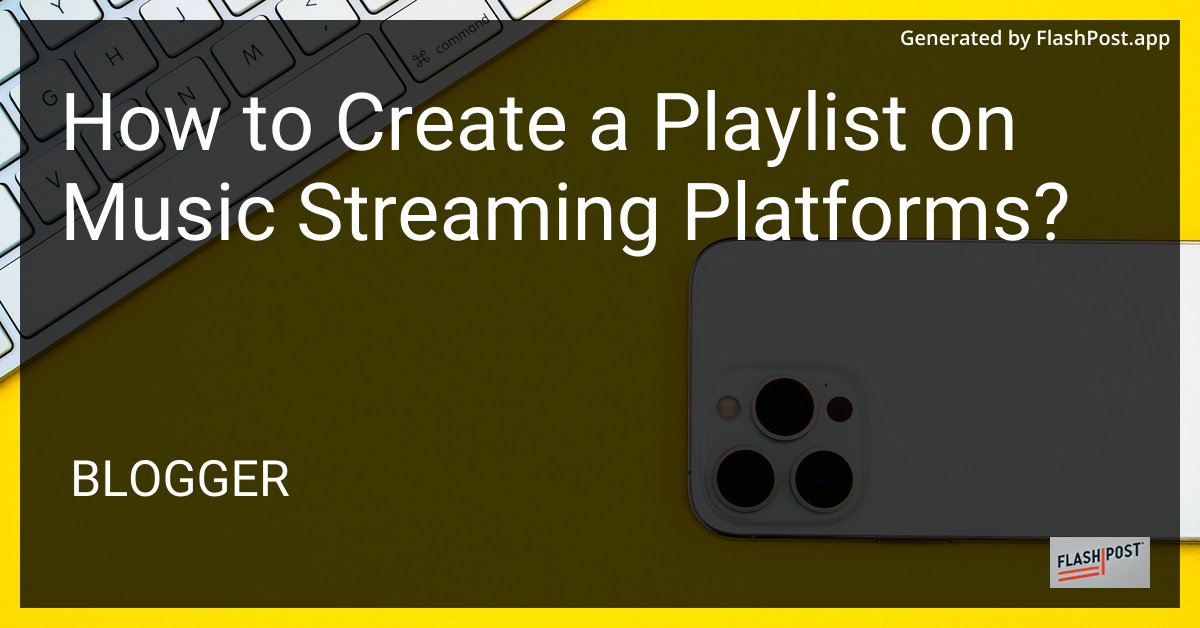
How to Create a Playlist on Music Streaming Platforms
Creating a playlist on music streaming platforms is an art form that combines your favorite tracks into a seamless flow of music. Whether you’re curating tunes for a party, study session, or a personal road trip, making the perfect playlist can enhance your music listening experience significantly. This guide will walk you through the steps to create a playlist on popular music streaming platforms, ensuring an enjoyable journey for you and your listeners.
Step 1: Choose Your Platform
The first step in creating a playlist is selecting the music streaming platform that best suits your needs. Popular platforms include Spotify, Apple Music, Amazon Music, and more. Each platform has unique features, so consider what’s essential for you, such as playlist sharing options or integration with your devices.
For a comprehensive guide to the top music apps, check out the best music apps for Android and iOS.
Step 2: Start a New Playlist
Once you’ve chosen your platform, log in to your account and navigate to the playlist section. Here’s how you can start:
- Spotify: Click on ‘Your Library,’ choose ‘Playlists,’ and tap on ‘Create Playlist.’
- Apple Music: Go to ‘Library,’ select ‘Playlists,’ and hit ‘New Playlist.’
- Amazon Music: Click on ‘My Music’ and select ‘Playlists’ to find the ‘Create New Playlist’ button.
Step 3: Name Your Playlist
A catchy and relevant name sets the tone for your playlist. Consider the purpose and the type of music you’re including. Keep it clever but clear, giving listeners a glimpse of what to expect.
Step 4: Add Music to Your Playlist
Adding music is the most exciting part. Here’s how you can do it efficiently:
- Browse through your favorite albums and tracks.
- Use the search feature to find specific songs.
- Explore recommended tracks based on your music taste.
- Don’t forget to include a mix of genres and tempos for variety.
Keep an eye on the latest trends in music gear to stay updated with emerging sounds that could enrich your playlist.
Step 5: Organize Your Tracks
Organization is key to a coherent listening experience. Arrange the tracks in an order that makes sense. Consider starting with a strong opener, followed by a mix of peaks and valleys, and ending with a memorable track.
Step 6: Share and Update Regularly
Share your playlist with friends, family, or the public. Most platforms offer sharing capabilities via social media or direct links. Also, keep your playlist fresh; regularly update it with new tracks or seasonal themes to maintain interest and relevance.
Conclusion
Crafting the perfect playlist takes time and consideration, but the results are worth it. With platforms offering user-friendly interfaces and vast music libraries, you can create unique and personal music experiences effortlessly. For further insights into developing your professional music endeavors, have a look at the detailed music industry plan.
Creating playlists not only satisfies personal entertainment needs but also deepens your appreciation for music. Dive into the world of playlist creation and enjoy the satisfaction of sharing your curated soundscape with others!
Comments
Post a Comment