What Is the Difference Between Jenkins and Jenkins X?
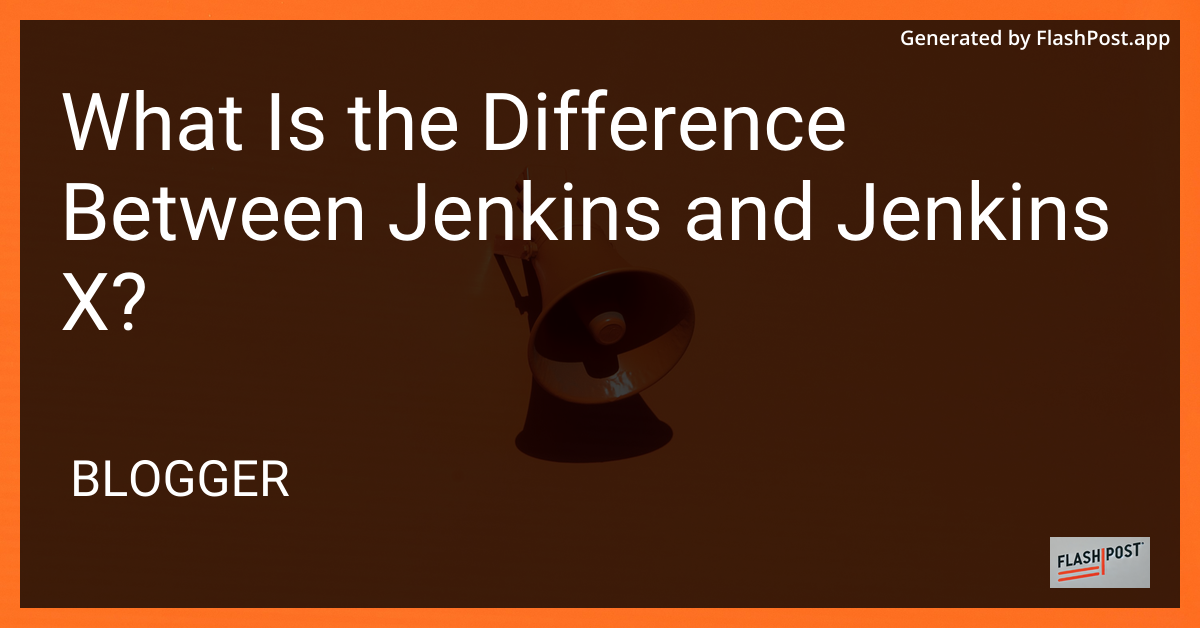
What is the Difference Between Jenkins and Jenkins X?
In the ever-evolving landscape of DevOps tools, Jenkins and Jenkins X stand out as powerful options for continuous integration and continuous delivery (CI/CD). Both tools have their unique strengths and use cases. But what exactly differentiates Jenkins from Jenkins X? Should your team stick with the classic Jenkins or embrace the more modern Jenkins X? Let’s delve into these questions and explore the key differences between these two versions of Jenkins.
Understanding Jenkins
Jenkins is an open-source automation server that facilitates CI/CD. It has been a staple in the DevOps community for over a decade. Jenkins provides an array of plugins that extend its capabilities, making it a highly customizable option for automation. It enhances the software development process by automating tasks like building, testing, and deploying code.
For more detailed guidance on setting up Jenkins in Ubuntu, refer to this ubuntu jenkins setup guide.
Introducing Jenkins X
Jenkins X is a relatively new CI/CD project that caters specifically to cloud-native applications. It was developed to address the complexities of deploying applications into container orchestration platforms like Kubernetes. Jenkins X introduces automation features designed for a more modern software development approach, primarily focusing on cloud environments.
Key Differences Between Jenkins and Jenkins X
Architecture:
- Jenkins operates as a standalone application. It uses a straightforward client-server architecture and can be extended using plugins.
- Jenkins X executes in a Kubernetes environment and leverages cloud-native tools. It focuses on automating deployments in dynamic, scalable cloud environments.
Pipeline as Code:
- Jenkins supports a scripted pipeline along with a declarative pipeline syntax. However, managing complex pipeline configurations can become challenging.
- Jenkins X embraces GitOps principles, providing built-in support for pipeline as code. This promotes collaboration by storing configurations in version-controlled repositories.
Environment Provisioning:
- Jenkins excels in automation within fixed, predetermined environments. Implementing complex, dynamic environments often requires significant manual configuration.
- Jenkins X automatically provisions and manages environments using Kubernetes namespaces. It simplifies creating new environments for development, testing, and production.
Deployment Strategy:
- Jenkins integrates with various deployment strategies, although manual setup is often required.
- Jenkins X natively supports advanced deployment strategies like canary releases and blue-green deployments, optimizing application delivery in cloud-native environments.
Toolchain Integration:
- Jenkins can integrate with numerous tools via plugins, providing extensive flexibility.
- Jenkins X offers out-of-the-box integration with particular cloud-native tools, including Helm, Draft, and Prow, aligning seamlessly with the Kubernetes ecosystem.
Conclusion
The choice between Jenkins and Jenkins X ultimately depends on your specific needs. Traditional Jenkins is ideal for projects seeking a customizable, plugin-rich, stable solution for a variety of environments. For teams focused on cloud-native development, Jenkins X offers a more streamlined, automated approach suited to Kubernetes and cloud infrastructures. Consider your team’s workflow, project goals, and infrastructure when deciding which tool best fits your requirements.
To maximize Jenkins capabilities, explore running methods concurrently in Jenkins and simplify processes like Jenkins symbol replacement with these helpful resources.
Comments
Post a Comment