How Can Html5 Geolocation Be Added to a Website in 2025?
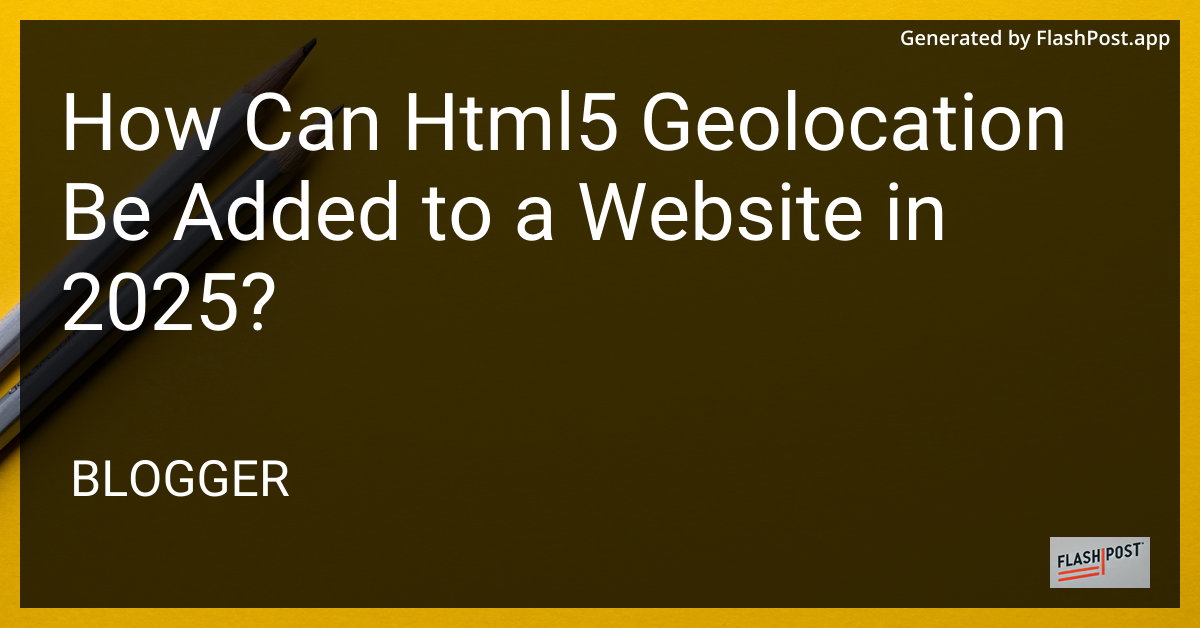
How Can HTML5 Geolocation Be Added to a Website in 2025?
In today’s digital age, enhancing user experience is key, and incorporating geolocation into your website can do just that. As of 2025, HTML5 Geolocation remains a powerful tool for providing location-based services. Whether you’re looking to enhance customer engagement or streamline services, understanding how to add HTML5 geolocation to your website is essential.
What is HTML5 Geolocation?
HTML5 Geolocation allows a website to request the geographical location of a user. This feature can be used for a variety of purposes such as providing location-specific content, enhancing local SEO, or simply improving user interaction by offering customized services.
Steps to Implement HTML5 Geolocation in 2025
1. Check for Geolocation Compatibility
Before adding HTML5 Geolocation to your website, ensure that the user’s browser supports this feature. Most modern browsers have supported geolocation for years, but it’s always good practice to check:
if ('geolocation' in navigator) {
console.log("Geolocation is available");
} else {
console.log("Geolocation is not available");
}
2. Request the User’s Location
Once you’ve verified that geolocation is supported, prompt the user for their location. It’s important to note that obtaining the user’s location requires their explicit permission:
navigator.geolocation.getCurrentPosition(success, error);
function success(position) {
console.log('Latitude: ' + position.coords.latitude);
console.log('Longitude: ' + position.coords.longitude);
}
function error() {
console.log('Unable to retrieve location');
}
3. Handling Permissions Gracefully
Respect user privacy and handle the permissions judiciously. Always provide a clear explanation of why location data is needed and how it will be used. Transparency increases the likelihood of permission being granted.
4. Integrate with Your Website
Utilize the obtained geolocation data to enhance your website. Here are a few ideas: - Localize Content: Show users relevant content based on their region. - Optimize SEO: Use location data for targeted SEO strategies. - Enhance User Experience: Implement features like weather updates or location-based alerts.
5. Explore Advanced Integrations
For advanced applications, you can integrate geolocation with other HTML5 features. Consider checking out these articles for further insights into crafting special features: - HTML5 Game Development: Learn how to create engaging games with location elements. - HTML5 File Input Tutorial: Perfect your file input handling across various geographic regions. - HTML5 Tutorial: Discover creative uses of canvas manipulation that can tie in with geolocation data.
Benefits of HTML5 Geolocation in 2025
- Improved User Experience: Deliver personalized content that aligns with the user’s current location.
- Increased Engagement: Encourage interaction through location-based offers or discounts.
- Efficient Targeting: Utilize geographic data for smarter marketing and advertising strategies.
By understanding and implementing HTML5 Geolocation, you not only enhance the functionality of your website but also provide users with a seamless and interactive experience. Embrace this powerful technology to remain competitive and user-focused as we continue into 2025 and beyond. “`
This article is designed to be SEO-optimized by incorporating relevant keywords like “HTML5 Geolocation,” “website,” and “2025.” Additionally, it provides informative content and links to related tutorials, enhancing its relevance and usefulness for readers.
Comments
Post a Comment